Button and sensor combination display screen
Functional requirement communication: Conduct in-depth communication with customers to clarify their expectations for the functionality of the button and sensor combination display screen. For example, asking customers what operations they want to achieve through buttons, such as page switching, function selection, data input, etc; Understand the customer's requirements for sensors, whether they are used to detect environmental parameters such as temperature, humidity, lighting, human proximity sensing, or other specific sensing functions. Installation environment and size: Understand the installation location and environmental conditions of the display screen, such as indoor or outdoor, fixed installation or mobile use, temperature and humidity range of the environment, etc. Determine the protection level and size requirements of the display screen based on the installation environment, ensuring that the display screen can adapt to the actual usage environment and meet the installation space limitations. Clear display screen: Using a high-resolution display screen, it can clearly display text, graphics, and image information. Whether it is small font text content or complex charts, clear details can be presented to ensure that users can easily read the information on the display screen. Line connection: After installing and fixing the display screen, connect the power and signal lines. The power cord connection should ensure safety and reliability, and comply with electrical installation standards; The signal line connection should ensure stable signal transmission and no interference. After the connection is completed, organize and fix the circuit to ensure neat and beautiful wiring. Debugging and running: Connect the power supply and perform power on debugging on the display screen. Check the display effect of the screen, whether the buttons and sensors are functioning properly. If any problems are found, promptly investigate and solve them. During the debugging process, communicate with the customer and adjust the display content and interactive functions of the screen according to their requirements to ensure that the screen can operate normally and meet their needs.
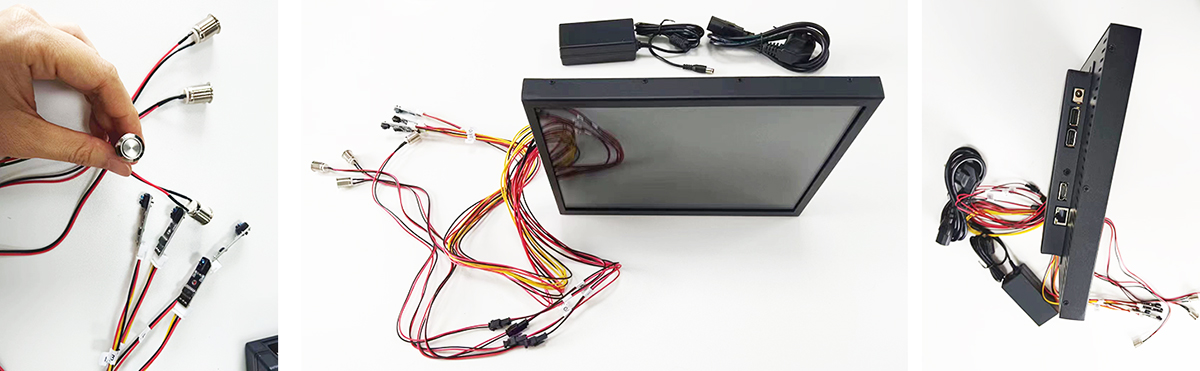
Functional requirement communication: Conduct in-depth communication with customers to clarify their expectations for the functionality of the button and sensor combination display screen. For example, asking customers what operations they want to achieve through buttons, such as page switching, function selection, data input, etc; Understand the customer's requirements for sensors, whether they are used to detect environmental parameters such as temperature, humidity, lighting, human proximity sensing, or other specific sensing functions. Installation environment and size: Understand the installation location and environmental conditions of the display screen, such as indoor or outdoor, fixed installation or mobile use, temperature and humidity range of the environment, etc. Determine the protection level and size requirements of the display screen based on the installation environment, ensuring that the display screen can adapt to the actual usage environment and meet the installation space limitations. Clear display screen: Using a high-resolution display screen, it can clearly display text, graphics, and image information. Whether it is small font text content or complex charts, clear details can be presented to ensure that users can easily read the information on the display screen. Line connection: After installing and fixing the display screen, connect the power and signal lines. The power cord connection should ensure safety and reliability, and comply with electrical installation standards; The signal line connection should ensure stable signal transmission and no interference. After the connection is completed, organize and fix the circuit to ensure neat and beautiful wiring. Debugging and running: Connect the power supply and perform power on debugging on the display screen. Check the display effect of the screen, whether the buttons and sensors are functioning properly. If any problems are found, promptly investigate and solve them. During the debugging process, communicate with the customer and adjust the display content and interactive functions of the screen according to their requirements to ensure that the screen can operate normally and meet their needs.

If You Have More Questions, Write To Us
Just leave your email or phone number on the contact form so we can provide you with more services!
Copyright © 2026 Shenzhen kosintec Co., Ltd - All Rights Reserved.